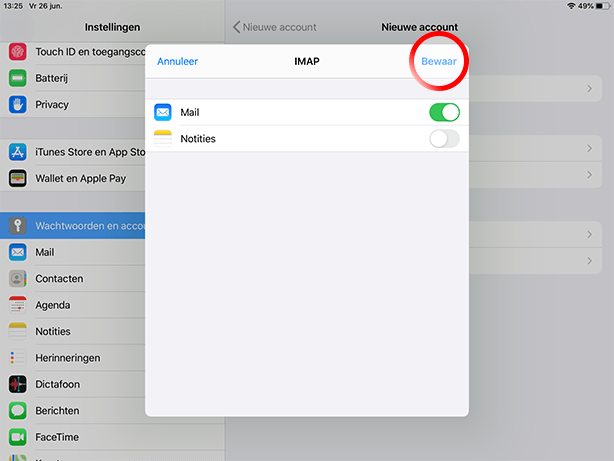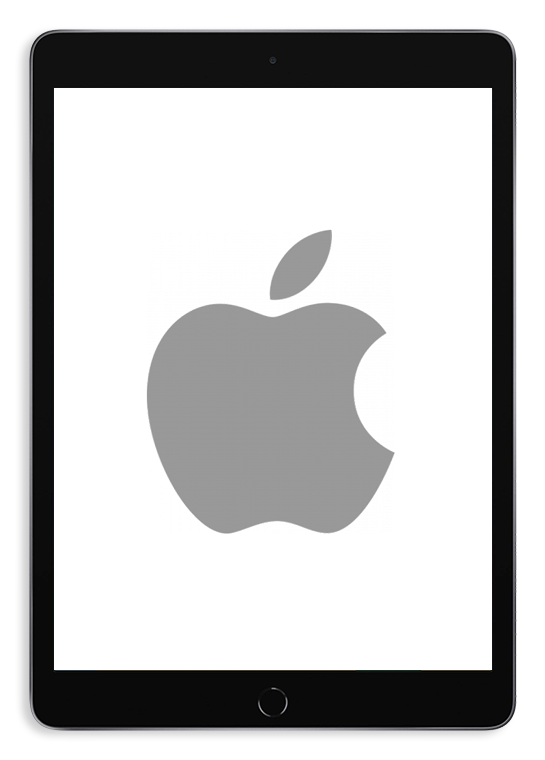Stap 1
LET OP: E-mail werkt pas nadat alle stappen zijn doorlopen
- Ga naar het Startscherm
- Druk op ‘Instellingen’
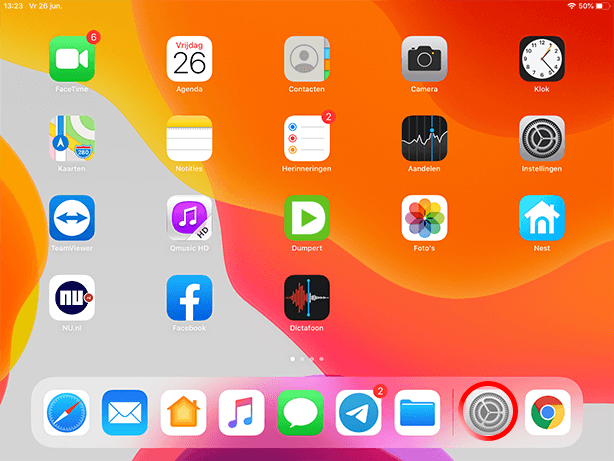
Stap 2
- Druk op ‘Wachtwoorden en accounts’
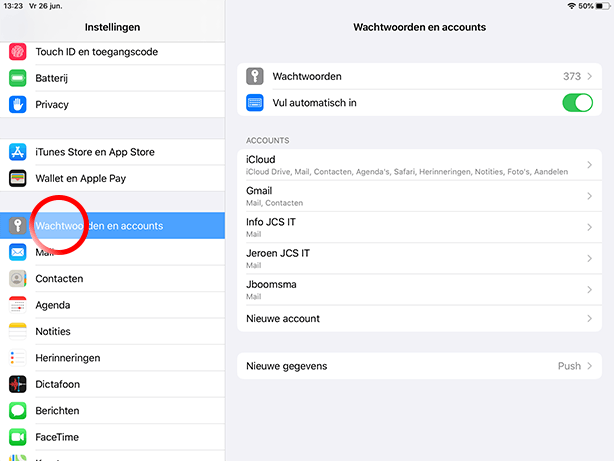
Stap 3
- Druk op ‘Nieuwe account’.
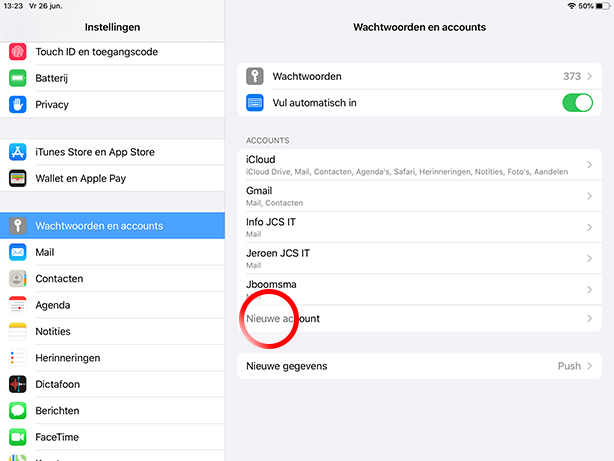
Stap 4
- Druk op ‘Anders’.
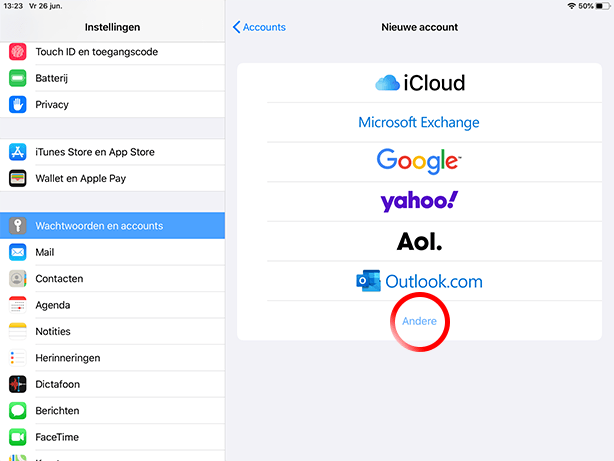
Stap 5
- Druk op ‘Voeg mailaccount toe’.
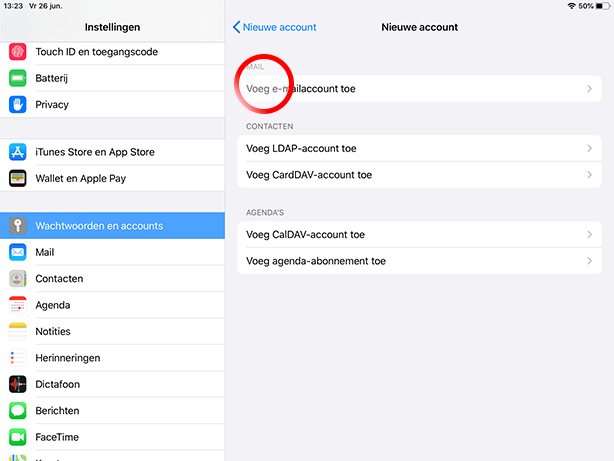
Stap 6
- Vul bij ‘Naam‘ uw naam in.
- Vul bij ‘E-mail‘ uw e-mailadres in.
- Vul bij ‘Beschrijving’ de gewenste beschrijving voor het account in.
- Vul bij ‘Hostnaam‘ in.netvisit.nl‘ in.
- Vul bij ‘Gebruikersnaam’ uw volledige e-mailadres in.
- Vul bij ‘Wachtwoord’ uw wachtwoord in (houd rekening met hoofdlettergevoeligheid).
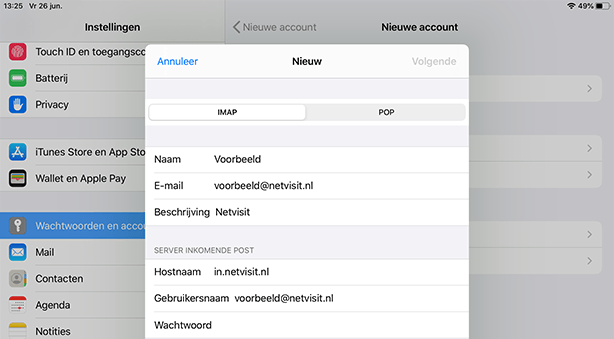
Stap 7
- Vul onder Server uitgaande post
- Bij ‘Hostnaam‘ uit.netvisit.nl in
- Vul bij ‘Gebruiksnaam‘ uw volledige e-mailadres in.
- Druk op ‘Volgende’
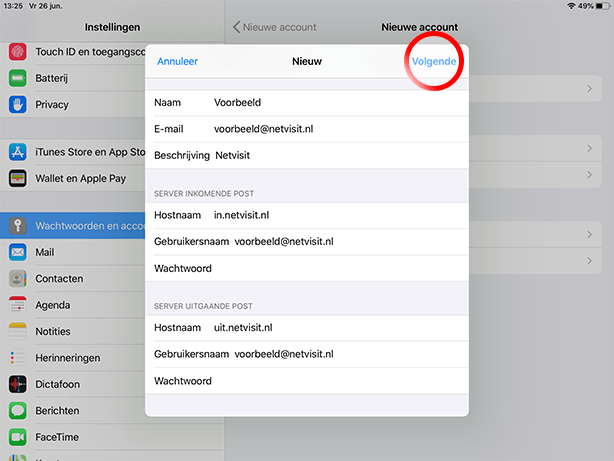
Stap 11
- Druk op ‘Bewaar’