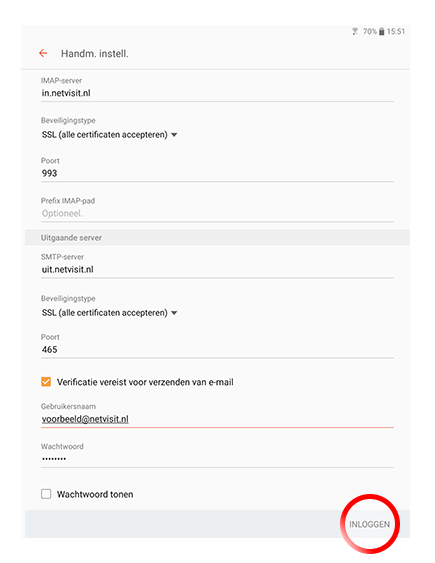Stap 1
LET OP: E-mail werkt pas nadat alle stappen zijn doorlopen.
- Druk rechtsonder op ‘Apps‘.
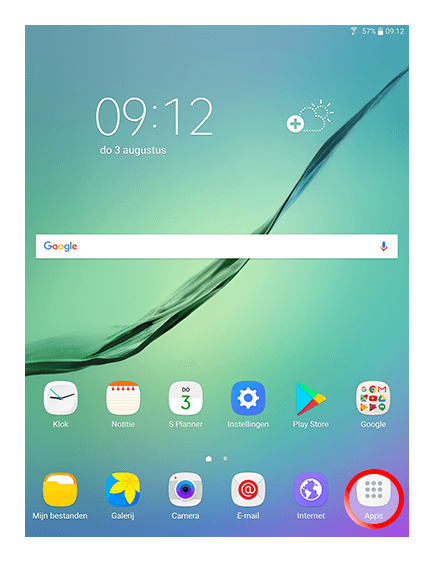
Stap 2
- Klik op het e-mail icoon om het mailprogramma te openen.
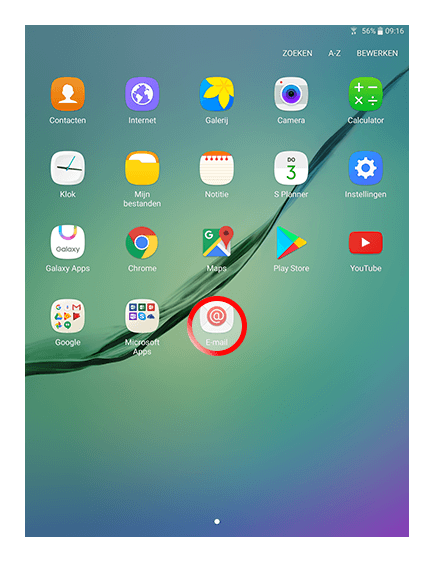
Stap 3
LET OP: E-mail werkt pas nadat alle stappen zijn doorlopen.
- Druk op ‘Nieuw account toevoegen’.
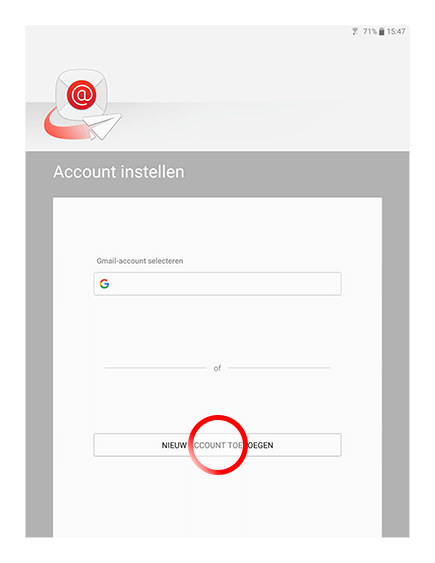
Stap 4
- Vul uw e-mailadres in.
- Vul uw wachtwoord in (houd rekening met hoofdlettergevoeligheid).
- Druk op ‘Handm. Instell.‘.
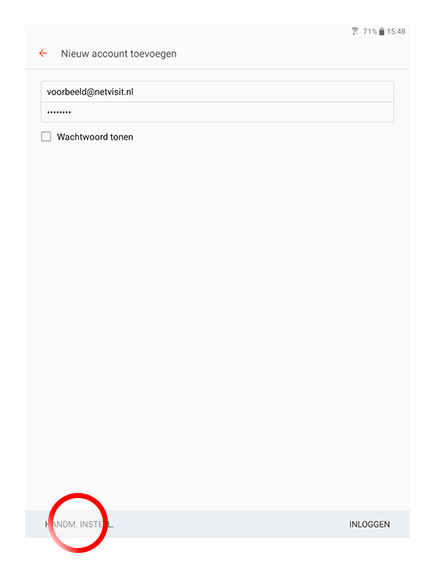
Stap 5
- Druk op ‘IMAP account‘.
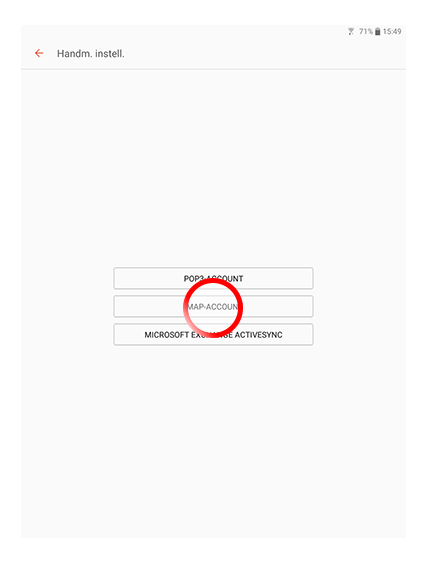
Stap 6
- Vul onder ‘Account’ bij ‘E-mailadres‘ uw e-mailadres in.
- Vul bij ‘Gebruikersnaam‘ uw volledige e-mailadres in.
- Vul bij ‘Wachtwoord’ uw wachtwoord in (houd rekening met hoofdlettergevoeligheid).
- Vul onder ‘Inkomende server‘ bij ‘IMAP-server‘ ‘in.netvisit.nl‘ in.
- Kies bij ‘Beveiligingstype‘ voor ‘SSL (alle certificaten accepteren)‘.
- Vul bij Poort, 993 in.
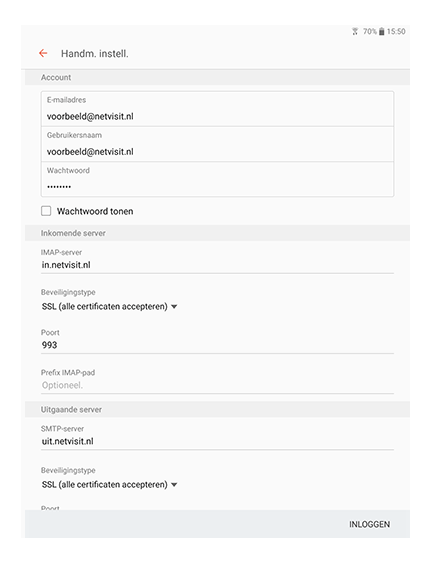
Stap 7
- Vul onder ‘Uitgaande server‘ bij ‘SMTP-server‘ ‘uit.netvisit.nl‘ in.
- Kies bij ‘Beveiligingstype‘ voor ‘SSL (alle certificaten accepteren)‘.
- Vul bij ‘Poort‘, ‘465‘ in.
- Zorg dat ‘Verificatie vereist voor verzenden van e-mail’ is aangevinkt.
- Vul bij ‘Gebruikersnaam’ uw volledige e-mailadres in.
- Vul bij ‘Wachtwoord’ uw wachtwoord in (houd rekening met hoofdlettergevoeligheid).
- Druk op ‘Inloggen‘.
Gefeliciteerd uw e-mail is ingesteld.